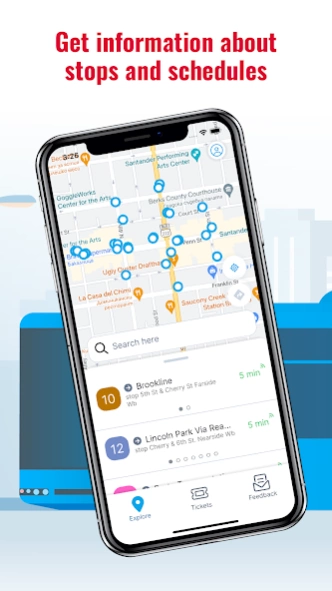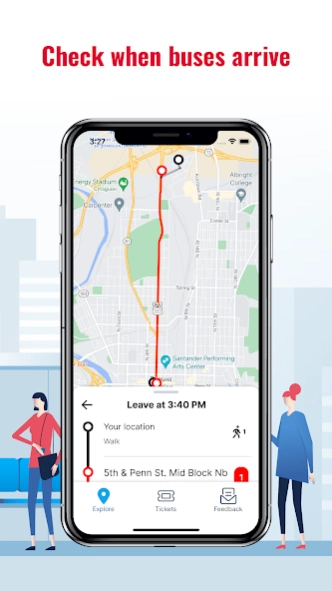BARTA Go Mobile 1.0.286.129172
Free Version
Publisher Description
BARTA Go Mobile - Navigate the public transit system in Reading, PA
The all-in-one public transit app you can rely on!
The BARTA Go Mobile app combines trip planning, ticket purchases and validations for a smooth public transit experience. A simple and intuitive way to move around the city!
Plan a trip using the integrated map: get from A to B using the quickest route.
See estimated times of departure and arrival in real time: save time and organize your day better.
Create an account and buy tickets/passes securely: various types of secure payments available.
Store tickets and passes in your personal digital wallet: sort out your travel finances.
Validate onboard vehicles: simply scan the QR code on your phone and find a seat, it’s that easy!
All of this - using only your smartphone and one app! The BARTA Go Mobile App features a clean and friendly interface that will appeal to commuters of all ages. It shortens the time needed to plan a trip, purchase tickets and validate.
The BARTA Go Mobile app uses latest security protocols to secure your payments and make sure your account and information are safe at all times
About BARTA Go Mobile
BARTA Go Mobile is a free app for Android published in the Recreation list of apps, part of Home & Hobby.
The company that develops BARTA Go Mobile is Modeshift Inc.. The latest version released by its developer is 1.0.286.129172.
To install BARTA Go Mobile on your Android device, just click the green Continue To App button above to start the installation process. The app is listed on our website since 2024-04-13 and was downloaded 1 times. We have already checked if the download link is safe, however for your own protection we recommend that you scan the downloaded app with your antivirus. Your antivirus may detect the BARTA Go Mobile as malware as malware if the download link to com.modeshift.sctabarta is broken.
How to install BARTA Go Mobile on your Android device:
- Click on the Continue To App button on our website. This will redirect you to Google Play.
- Once the BARTA Go Mobile is shown in the Google Play listing of your Android device, you can start its download and installation. Tap on the Install button located below the search bar and to the right of the app icon.
- A pop-up window with the permissions required by BARTA Go Mobile will be shown. Click on Accept to continue the process.
- BARTA Go Mobile will be downloaded onto your device, displaying a progress. Once the download completes, the installation will start and you'll get a notification after the installation is finished.